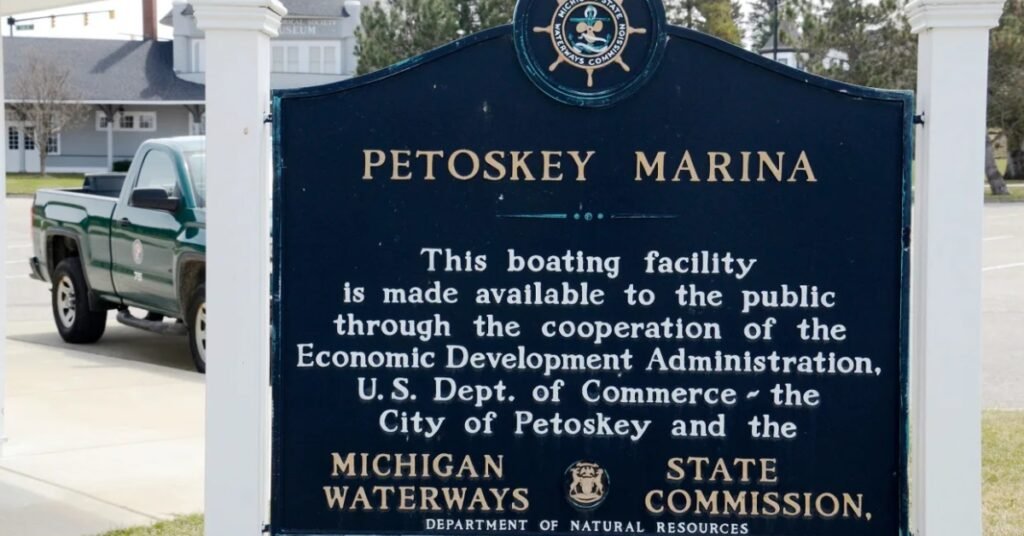Unlock the potential of your Android phone with 15 easy tips and tricks. Make the most of features, from Google shortcuts to smart backups.
Table of Contents
Android phones are everywhere, but are you using yours to the fullest?
We have simple tips and tricks to help you get the most out of your phone.
Whether you are a tech pro or just starting, these tricks can improve your phone!
Talk to Google
Your phone can listen and do things for you. Try saying, “Hey Google, chats” to open apps like Instagram. You can do this with YouTube, Reddit, DoorDash, and Tinder.
Make Things Happen Automatically
Tell your phone what to do! Say “Hey Google, good morning” to turn your phone on lights, play music, and more.
Learn About the World
Use Google Lens to learn more about things. Please take pictures of stuff, and Google will tell you what they are. Like a magic info button!
Find That Song
Say, “Hey, Google, what song is this?” when you hear music you like. Your phone can tell you the name of the song.
Read Everything
Turn on Live Caption in settings. Your phone will show captions for videos, so you can understand even without sound.
Manage Your Time
Set time limits for apps that you use a lot. This can help you spend only a little time on your phone.
Never Miss a Thing
See all your past notifications. Go to settings and find Notification history to check what you missed.
Get New Apps
You can get apps from places other than the app store. Be careful and only get them from safe places.
Hide Unwanted Apps
Some apps on your phone cannot be deleted, but you can hide them so you do not see them.
Make Your Phone Smarter
Smart Lock can keep your phone unlocked when it’s safe, like at home.
Stay Safe
Emergency SOS can call for help when you need it. You can even send your location to the emergency services.
Keep Your Stuff Safe
Back up your phone to Google’s cloud. This saves your pictures, apps, and more in case your phone gets lost.
Save Space
Use Google Photos to store your pictures. This can free up space on your phone. Just check your settings first!
Share with Friends
You can easily send stuff to your friends’ phones using Nearby Share.
Change Your Search
You can make the Google search bar on your home screen look different. Go to settings in the Google app and have fun!
Try Something New Today
Your Android phone can do a lot more than you think. Try these tricks and make your phone work even better for you!
Get our best stuff sent straight to you! Join our WhatsApp Channel.